Let’s start with some information from NURVV on what their product is and can do for you:
At its core, the NURVV product is a shoe insole with 32 pressure sensors on each foot. It’s available in 6 sizes to fit most adult shoes. The sensors provide input to a pair of trackers (one on each foot, battery-powered and rechargeable) and that info provides insights into your running. Installation involves sliding it into your shoe (under the insole) and then clipping a tracker onto the side of the heel collar. Once you’ve installed their companion app on your phone and created an account, you pair the trackers to the phone and you’re ready to go.
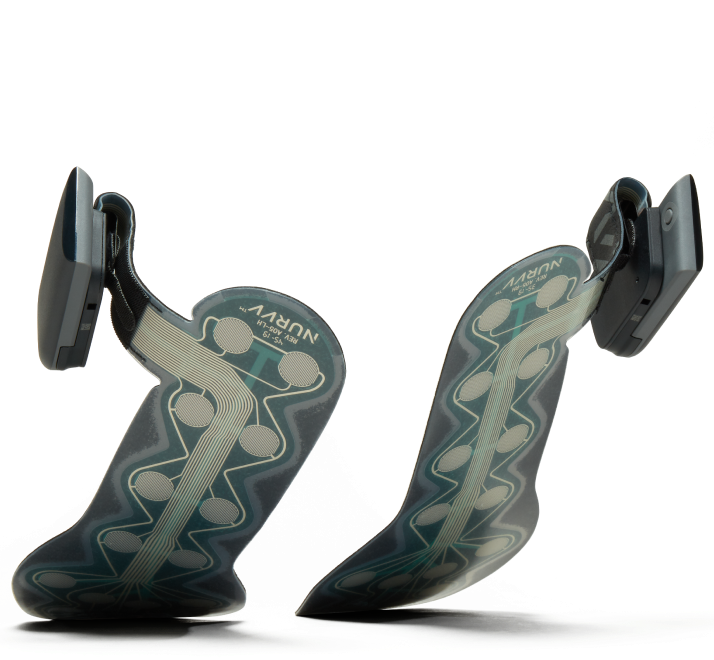
BEN: As a self-described data-nerd, this looks like a dream gadget. It’s long been commonplace to use running form review to get a shoe fitting at a run specialty store, or a run injury assessment at a PT. This is often done using sensors and/or cameras on a treadmill within a few minutes and only a handful of strides are assessed. Having this type of information for every single step of your run presents a huge opportunity for deeper analysis and potential actions. This product allows the option to see this data both in real-time and as a post-run (trend-able) set of metrics.
All this data ends up in the app and you can view it in various formats. For an individual run, you can view all the normal items like cadence, step length, calories, elevation, all shown by distance on a chart, and can even overlay with pace. Some of the more unique metrics can also be seen in this type of view. The most interesting to me is pronation and footstrike. Both are shown with left and right foot separately and provide additional information, including definitions of all the terms and suggestions on what can be done to improve. I don’t know of any other product that can show this type of data over an entire run.
The information collected feeds into a broader analysis of several metrics on an 8-week cycle. The key outputs for this are Running Health, Training Load, Pronation, and Cadence. These stats can be tracked to see if they’re moving up or down, and each one has an explanation of what the score represents as well as customized recommendations. Other tools will help track mileage, but Training Load is only found on certain training packages and can be quite insightful if training intensity varies. The other items are more specific to running form than I’ve seen in any other offering (especially Pronation – something unique to the capabilities of these sensors).
THOMAS: I am not the “data-nerd” that Ben is. I like information to be served up and dumbed down in an easily digestible manner. Big picture me all day. The Nurvv app does a decent job of making the metrics easy to understand. I enjoyed getting some data-driven information to confirm things I already knew. I am a true midfoot to forefoot striker according to the sensors. The device also reported that I am a true neutral runner. Switching the device from shoe model to shoe model, I learned which shoes promoted the best striking pattern. It was surprising to see shoe one shoe might adjust the way my foot went through the gait versus another model. As a shoe reviewer, the foot strike heatmap was the most interesting feature of the device.
Shop NURVV Sensors
BEN: The most challenging part about this product was the general convenience of use. I admit that I may not be sensor’s ideal user as I run in a different pair of shoes nearly every day. That means swapping the sensors between shoes a lot. While not an overly complicated task, it adds one more step into the pre-run process. The sensors are also meant to be used under the shoe’s standard insole – which makes them incompatible with a portion of the shoes that I typically find myself wearing (due to permanent insoles).
I was also pretty disappointed in the lack of watch compatibility. I prefer to use a COROS watch. The NURVV product can be used with an Apple Watch, Garmin, with a phone, or standalone. Apple, Garmin, and phone connection will show visible metrics during the run. Apple Watch and phone connection also have the option for audio cues. But I don’t have an Apple Watch and don’t normally run with a Garmin or my cell phone, so I ended up using the sensors standalone, syncing to my phone after.
For the standalone use process, all the interaction is with the buttons on the trackers. Each tracker has a power button, and the right tracker has a larger Activity button. To power on you have to hold each of the power buttons for 2 seconds, waiting for a green pulsing light on the left tracker. To start the run, you press the larger Activity button on the right tracker. The light on the left tracker changes to a green blinking light. To end the run, you press the Activity button for 4 seconds on the right tracker. After a couple of seconds the light on the left tracker changes back to a green pulsing light.
THOMAS: Ben mentioned switching shoes, and while it isn’t a major pain, it is troublesome. Even though the footbed of the Nurvv is very thin, it still changes the way your shoes feel underfoot. Additionally, the unit hanging out by your ankle looks like you’re on home arrest. Some runners have complained about the unit rubbing their ankles and causing bruising and blisters. The technology is pretty slick, but it is still obtrusive.
One thing that made the device a no-go for me is the inaccurate GPS. It wasn’t a little off, it was whole half miles off. If you were to use all the features the device offers like real time coaching, the prompts would be wrong due to the incorrect pacing. For example, Running my regular route, the Nurvv had me at close to a 10-minute pace while my COROS had me in mid 8’s.
Shop NURVV Sensors
BEN: All in all, the NURVV run sensors deliver on the tangible items that it promises. It can give unique running insights from the source of the action (under the foot). That’s unique, and it appears that the data it collects is accurate and presented in a manner that’s easy to understand. If more information is what you’re after, this product will provide it. You may have to be willing to spend a little extra time interfacing with the hardware (and software), but it can give you a view that was never previously available to the consumer. If used appropriately I do think that the Running Health (both Training Load and footstrike mechanics) can be used to help manage injury risk.
Also, Running Power is coming soon to the NURVV sensors. For the uninitiated, Power is a measure of real-time effort and the rate of energy being expressed at a given moment. It is typically measured in Watts (W), where higher values correspond with more power being generated. This has been available on iOS for a few weeks and is currently rolling out to Android users.
THOMAS: The best use I could imagine for Nurvv would be at retail. I think it would be an excellent tool to help runners find the shoe that optimizes their stride. As an everyday tool, the Nurvv fell short for me. Between the GPS inaccuracy, the device hanging off the ankle, and the way the footbed changes the way the shoe feels underfoot, I was happy to have my miles done for this review. Some data geeks will love all the extra information the device can provide, as a runner that cares more about accurate distance, pace, and heart rate, I’ll stick with the data I can get off my wrist.
You can pick up the NURVV Run Sensors by using the shop link below.
Shop NURVV SensorsHave something to say? Leave a Comment

